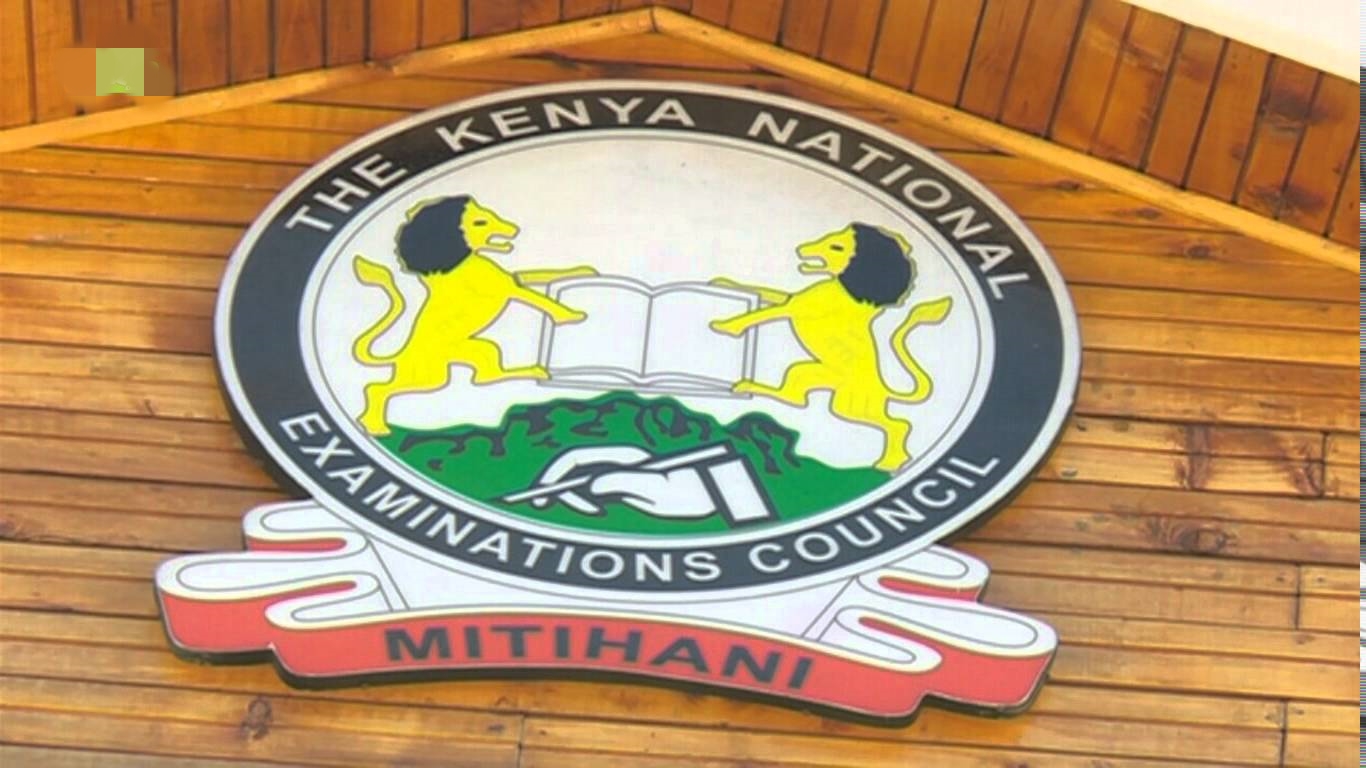For your information, Viusasa is an video on demand online platform that allow users to enjoy any video content in whatever language he prefers.
The platform was launched in 2017 by Royal Media Services. The user can use as little as 10 bob shillings to watch the preferred content daily.
Below is a simple guide that will help you pay for Viusasa through Mpesa.
Viusasa Packages
1.Videos
Daily unlimited – 10/=
Weekly unlimited – 60/=
Monthly unlimited – 200/=
2.Music
Daily unlimited – 5/=
Weekly unlimited – 30/=
Monthly unlimited – 100/=
3.Music and Videos
Daily unlimited – 15/=
Weekly unlimited – 30/=
Monthly unlimited – 300/=
Note; The currency is in Kenya shillings (Ksh)
How to pay for Viusasa through Mpesa
1. Go to your Mpesa Menu
2. Select Lipa Na Mpesa
3. Select PayBill
4. Enter 724177 as the business number
5.Enter your phone number as the account number
6. Enter the amount you want to pay (depending on what package you need)
7.Enter your Mpesa pin and press OK
8. You will receive a transaction confirmation message from Mpesa that your contribution has been sent to Viusasa.