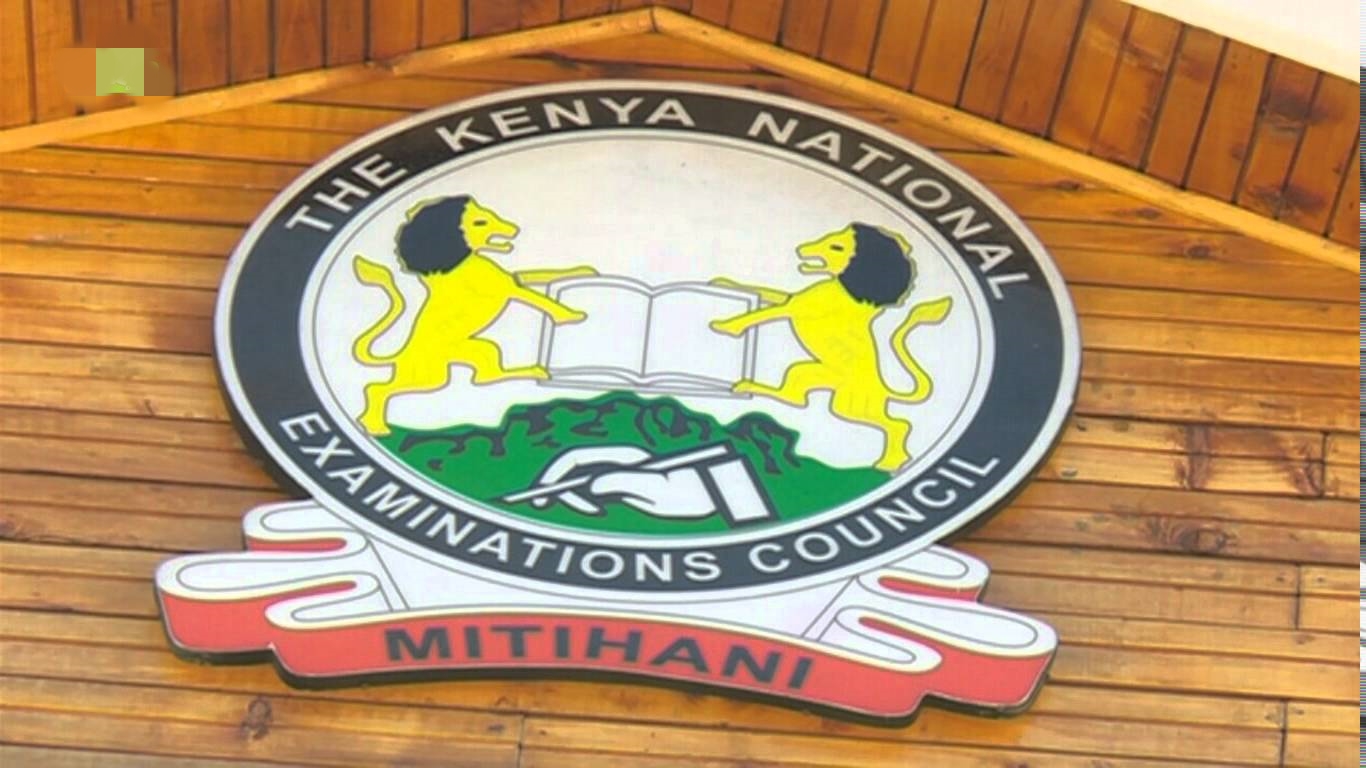KMTC Shortlisted Candidates For March 2022 Intake
The Kenya Medical Training College (KMTC); Medical Training College in Kenya offers courses in certificates, diplomas, and higher diplomas has published a list of Shortlisted Candidates For the March 2022 Intake.
Shortlisted Candidates For March 2022 Intake
The successful candidates who applied for the (2021/2022 ) September 2021 and March 2022 preservice and in-service intakes can now check the portal for shortlisted candidates.
How to Confirm Shortlisted Candidates For March 2022 Intake
- Go to the KMTC student portal and login
- Go to the section of the admission letter
- Download and print your letter of admission.
kmtc portal admission letters 2022 march intake
https //kmtc.ac.ke admission letters 2022
kmtc admission portal
kmtc admission letters September intake selected candidates
kmtc portal admission letters 2023
kmtc kuccps admission letter download login portal
how do I check my kmtc admission letter?
download kmtc admission letter
PROCEDURE FOR ENROLLING ONLINE AFTER PAYMENT OF COMMITMENT FEE
KMTC portal admission letters 2022
- 1. Go to M-PESA
- 2. Choose Lipa na M-PESA
- 3. Choose the option PAY BILL
- 4. Enter Business No. – 964150 and click OK
- 5. Enter Account Number – (This is your registration number) as it is in your admission letter.
- 6. Enter Amount – Ksh. 10,000 and click OK
- 7. Enter your M-PESA PIN and click OK
- 8. You will receive two SMS messages – one from KMTC and another from M-PESA
- 9. Log in to your portal using your e-mail address
- 10. On the bottom left side of the window, click on ónline enrolment’
- 11. On the window that opens up,
- key in the M-PESA reference number e.g. OHI5Q241CJ and click search.
- b. Confirm that the email address displayed is accurate and that you have access to it, if not modify accordingly and click update email.
- 12. Your details will pop up including your name, registration number, e-mail address among others.
- 1 Kindly check through the details and confirm that the e-mail address is a valid email address and that you have access to it. If the e-mail address is OK click enrol if NOT key in the correct email address and click update e-mail. After which click on‘Click to Start Enrolment process’
- 14. On the resulting window, click on “enrol now’
- 15. You will see a message on the screen telling you that you have successfully enrolled.
- 16. In case of any challenges with the enrollment process, kindly reach us on the following numbers – 0723004516, 0723000429, 0736993813, 0736212060