Online Application for the 2022/2023 Placement to Universities and Colleges
KUCCPS Student Portal now open for First Revision 2022
KUCCPS 2022/2023 Placement Results (Know Where you were placed)>>
The KUCCPS online application portal is now open for the 2020/2021 placement to institutions of higher learning.
KUCCPS: How to Revise University Courses 2022
Application Guidelines
- To apply, login to the Student’s Portal using your KCSE Index Number and KCSE Year. Use your Birth Certificate Number/KCPE Index Number as the Password.
- All programmes have minimum subject requirements. You will only be able to apply for a course whose minimum requirements you meet, but the selection will be determined by the overall performance and the available capacity.
- You may view the available programmes and their requirements by clicking the Programmes tab in the portal. You can also search for courses by institution, using the Institutions tab.
- As you select the programmes, you may move the ones that interest you into the Course Basket. This will enable you to work with a shorter list when preparing your final list of courses to apply for.
- Once you have settled on your preferred courses, you will only be required to enter the Programme Codes.
- To apply, use the Application/Revision tab to enter the Programme Codes.
- After confirming that the Programme Codes entered are for the courses you would like to apply for, please submit and follow the application fee payment instructions.
- An application processing fee is charged as follows:
- Students applying for the first time – Ksh 1,500
- Students revising their choices submitted in school – Ksh1,000
- The placement processing fee should be paid after you have selected courses.
- You are advised to keep your transaction code safely. It will be required before you make any subsequent changes to your application.
How to Pay
- Go to your Lipa na M-PESA Menu
- Select Pay Bill
- Enter Business Number 820201
- For the Account Number, enter your KCSE Year and KCSE Index Number (no space)
- Enter your M-PESA PIN and Send.
- KUCCPS Latest News on Admission Letters, Intake Placement & Downloads
- KUCCPS Latest News on Admission Letters,
- KUCCPS 2020/2021 Intake,
- KUCCPS Admission Letters,
- KUCCPS Admission List 2020/2021,
- KUCCPS 2020 Intake,
- KUCCPS Placement,
- KUCCPS Downloads,
- KMTC Breaking News,

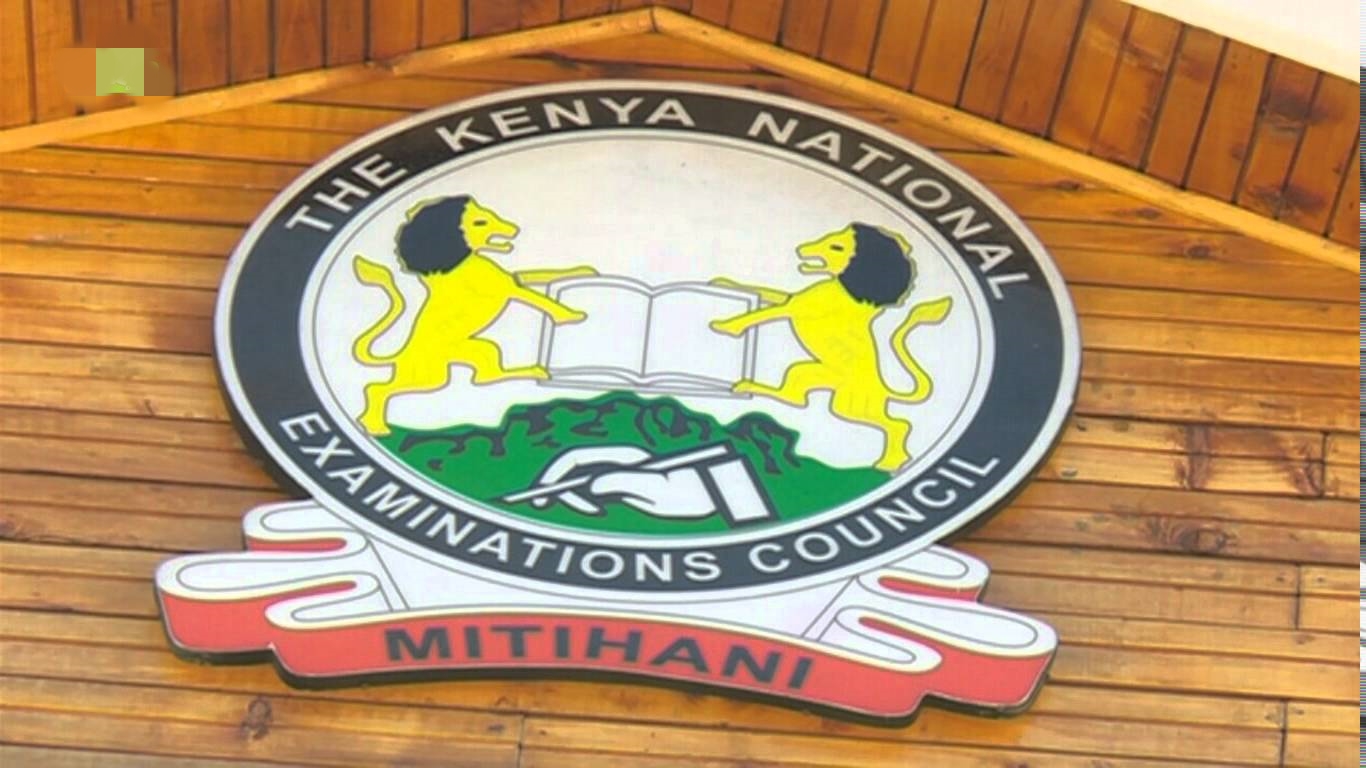

Can one check if someone is eligible for a certain course without login in?
Hello,
Thanks for the good work you are doing.
Can you place a needy student in a college/university who did his KCSE exams in 2012 and got a B-minus?
He is my neighbour and since then he hasn’t found any assistance.
am experiencing dificulty in applying
I paid money b4 submitting courses.I didn’t receive code should I pay again yet I paid 1500 instead of1000
i have forgotten my mpesa transaction code , how do i revise for second time without it
I am experiencing difficulty in revising my courses coz my cluster points are not matching the available programmes…please i really need help and the countdown is almost over….this is my no:0757287304
I am experiencing difficulty in revising my courses coz my cluster points are not matching the available programmes…please i really need help and the countdown is almost over….this is my no:0757287304
Am experiencing difficulty in applying please help me